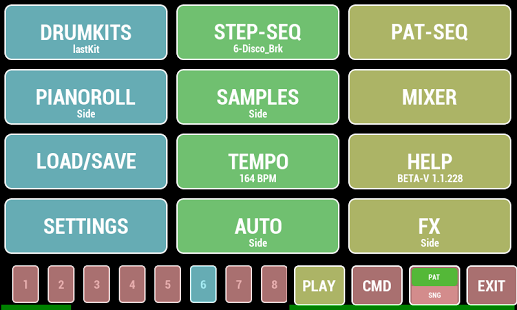Cadeli Drum Machine 1.1.274
Paid Version
Publisher Description
Before installing, try first the free version (cadeli drum machine free) ! If the free version works fine, and if you need to save your work you can install this one. This version is ad free.
This app is Drum Machine, so, you can create your own music or use predefined patterns and sounds.
This app contains a classic step sequencer to create basic drum patterns and a piano roll to create some melodic patterns using for instance bass line and piano melody.
This app can add and edit notes at eighth note and sixteenth note (quaver and semiquaver) for each time signature (from 1/3 to 1/8) .
There is an audio mixer with filter effects designed to be creative in you sound design.
You can Import any wav samples, pitch and filter any instrument
Pattern, drumkit, sample and sound included.
Automation is possible on each control so you can create full songs.
With this version, you can export your work in wave format, so you can import it in any musical software.
More infos and user manual are available on our website : http://cadeli-drummachine.blogspot.com/p/user-guide.html
Many demo patterns in various musical style and many sounds for instruments are included in the app.
Troubleshooting:
If the app is buggy : In the settings screen, tap on 'reset datas', this will erase old datas and configurations.
Minimum configuration for device ; 800 Mhz
(You have to use mono/lofi qual in the app settings in case of 'computing' message - but try first to remove effects ).
For developpers : Cadeli Drum machine use CdlUI library for graphic user interface avalable on https://github.com/cadeli/CdlUI
Report Bugs / Give suggestions for improvement by :
Email : cadeli.drummachine@yahoo.com
Comment blog : http://cadeli-drummachine.blogspot.com
We answer all requests ! Help us make this drum machine a better App.
About Cadeli Drum Machine
Cadeli Drum Machine is a paid app for Android published in the Audio File Players list of apps, part of Audio & Multimedia.
The company that develops Cadeli Drum Machine is cadeli. The latest version released by its developer is 1.1.274. This app was rated by 12 users of our site and has an average rating of 3.6.
To install Cadeli Drum Machine on your Android device, just click the green Continue To App button above to start the installation process. The app is listed on our website since 2014-11-19 and was downloaded 260 times. We have already checked if the download link is safe, however for your own protection we recommend that you scan the downloaded app with your antivirus. Your antivirus may detect the Cadeli Drum Machine as malware as malware if the download link to com.cadeli.dm is broken.
How to install Cadeli Drum Machine on your Android device:
- Click on the Continue To App button on our website. This will redirect you to Google Play.
- Once the Cadeli Drum Machine is shown in the Google Play listing of your Android device, you can start its download and installation. Tap on the Install button located below the search bar and to the right of the app icon.
- A pop-up window with the permissions required by Cadeli Drum Machine will be shown. Click on Accept to continue the process.
- Cadeli Drum Machine will be downloaded onto your device, displaying a progress. Once the download completes, the installation will start and you'll get a notification after the installation is finished.